Yes, if the original content creator allowed it to be downloaded.
All of the content on Podfolio is set up as ‘ready to play’ on the site, using embedded links made available by the content creators. You can’t download content from Podfolio, as we do not own or host the content directly.
If you want to download a podcast, search for the name of the podcast you want to download using one of podcast listening apps: Apple Podcasts, Google Podcasts, Castbox, Stitcher etc. and see if it is available for download.
For videos, click ‘Watch’ under the video on Podfolio, click the link to the external site where the video is hosted and can see if it is available for download. You can also check on the YouTube app whether the video is available for download, by searching for the video by name.
For articles, you can use an app like Pocket to save and store articles to read offline. Download the Pocket app for your device or laptop. Follow the link from Podfolio to the original article and then either ‘share’ to Pocket (mobile) or copy and paste the link to Pocket using ‘+’ on the toolbar (desktop).